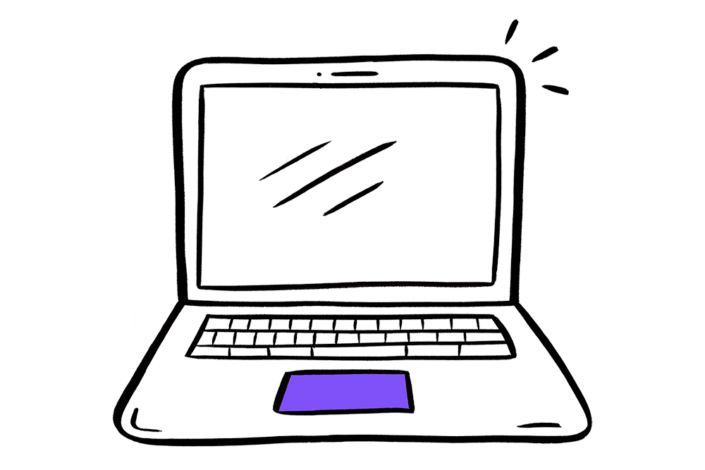Help and support if you are having problems using our online portal to make or manage your application.
If you’ve forgotten your password
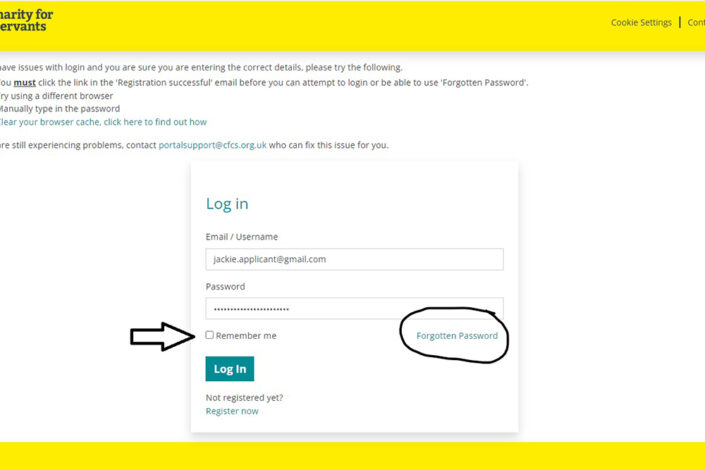
If you’ve forgotten your password, you can click the Forgotten Password link on the Log in page (it may help to uncheck the Remember me box so the browser doesn’t store your old details).
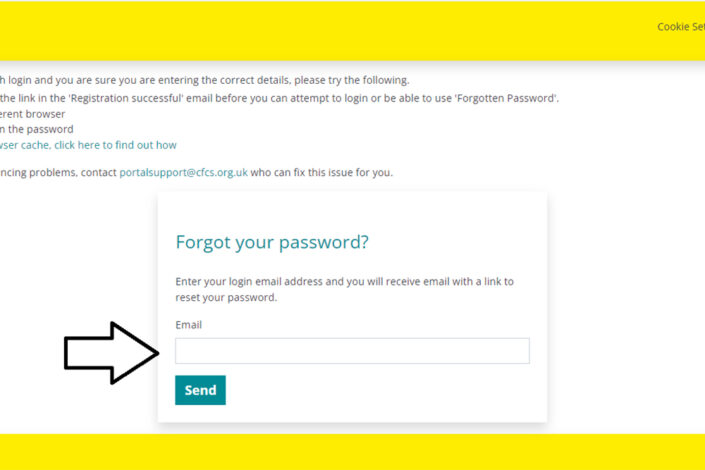
Enter the email address you registered with and we’ll send you a link to reset your password.
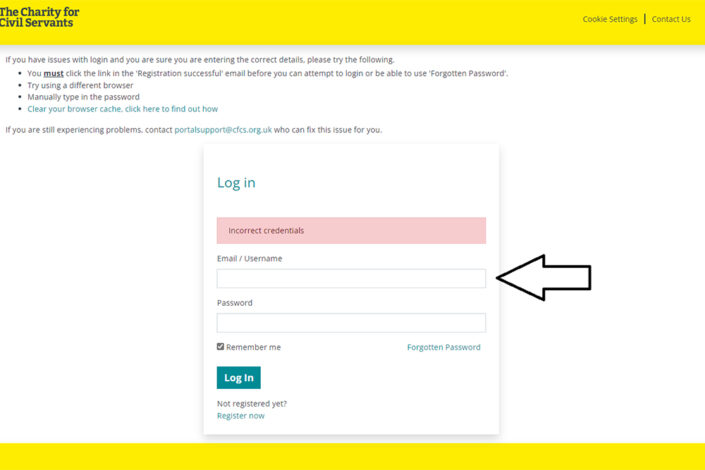
Having reset your password, if you attempt to log-in and are met with an Incorrect Credentials message, it’s likely your browser has saved your old information. If this is the case, enter your new password and try again. If this doesn’t work, try clearing your cache*.
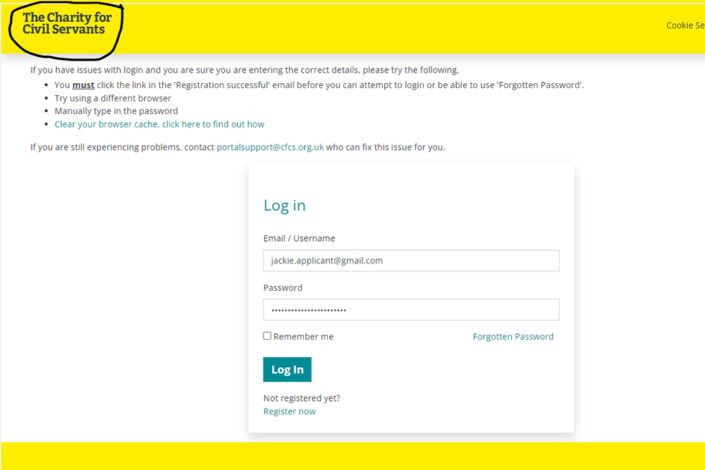
Occasionally, the Log in window can get stuck in a ‘loop’ (you’ve logged in but the page doesn’t move on). Click on the Charity for Civil Servants logo in the top left corner of the page. This takes you to the portal home page and if you’re logged on, your name and details will show in the Profile area on the top right of the page.
For the best experience, we recommend that you log in and use the portal on the latest version of your browser.
If you still have difficulties, get in touch with our portal support team who can reset your account. Please give as much information as you can and provide screenshots of any messages that you get.